Well, I think that I have a simple solution to this, first .... lets have a look at my screenshot below :
My CPU
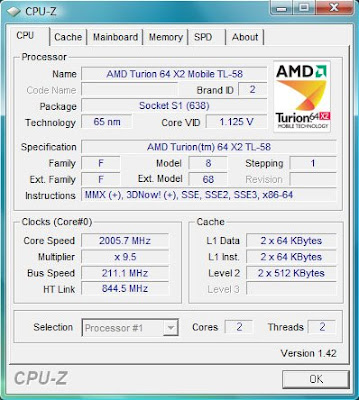
And now GPU

The steps :
- Download NTune
- Apply coolbits (allow overclocking)
- Adjust your reference clock under performance / adjust motherboard settings (I set at 211mhz), GPU and other settings will automatically set.
- Tweak your memory timings (the lower the better)
- Save your profile
- Under performance / adjust custom rules, set 'Load this (your profile) WHEN CPU is active (performance) for 10 second, so that it will lock your speed like mine (the software think that cpu is always active).
- Good luck and restart.
Note : may be driver dependant, I've been using 174.31 driver to achieve this, other version that I've tried had not been able to hold the locks in every start of the laptop.






